Danh mục báo giá
1. Add new quote
At the quote category list screen, to add a quote, please follow these steps:
Step 1: Click on the "Add quotation" button -> The add new form is displayed.
Step 2: Fill in the form with your information. Ensure that all required fields are completed (Fields marked with an asterisk (*) are mandatory).
Step 3: Click "Add" to complete.
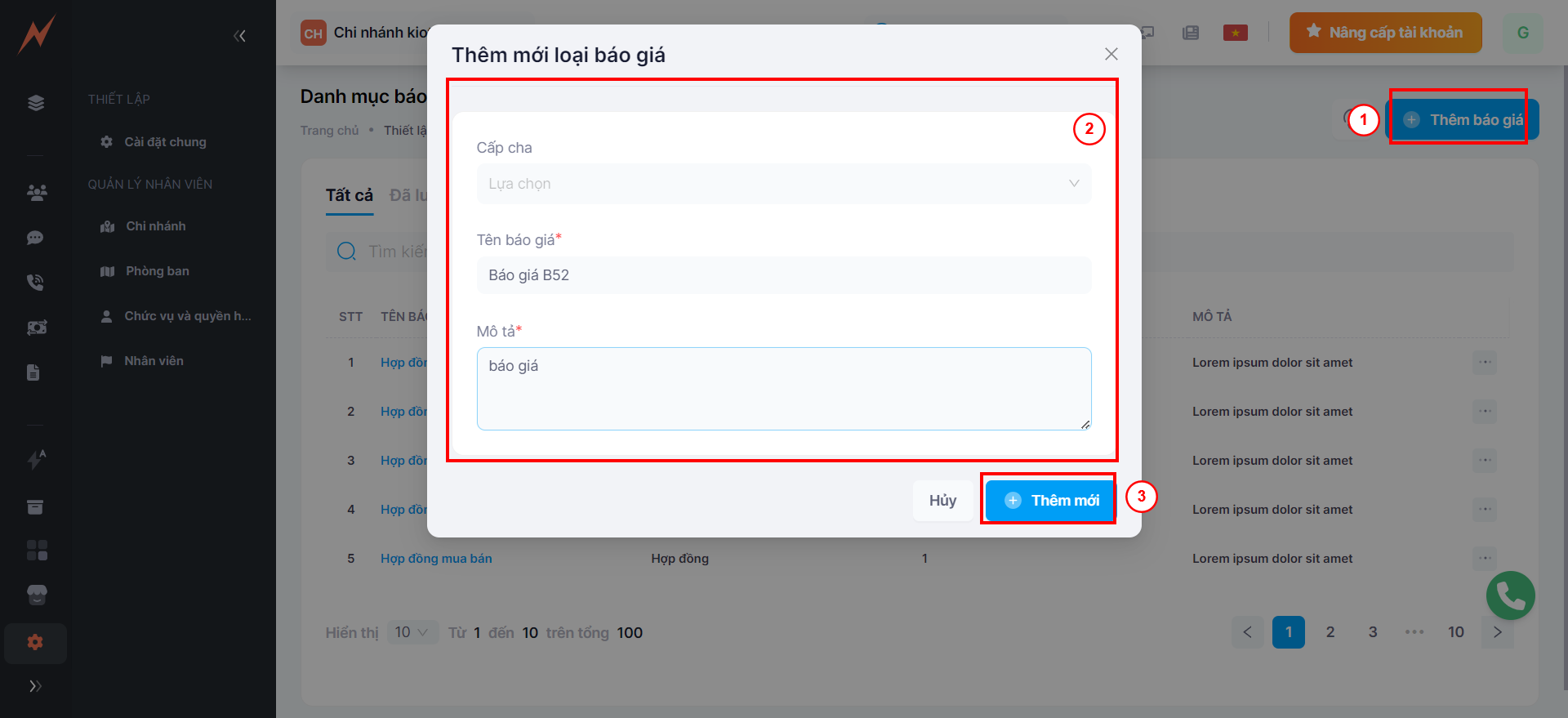
2. Update quote
To update the quote, please follow these steps:
Step 1: Click the three dots on the right side of the quote.
Step 2: Click "Edit" -> The updated form displays
Step 3: Enter the information to be updated
Step 4: Click "Update"
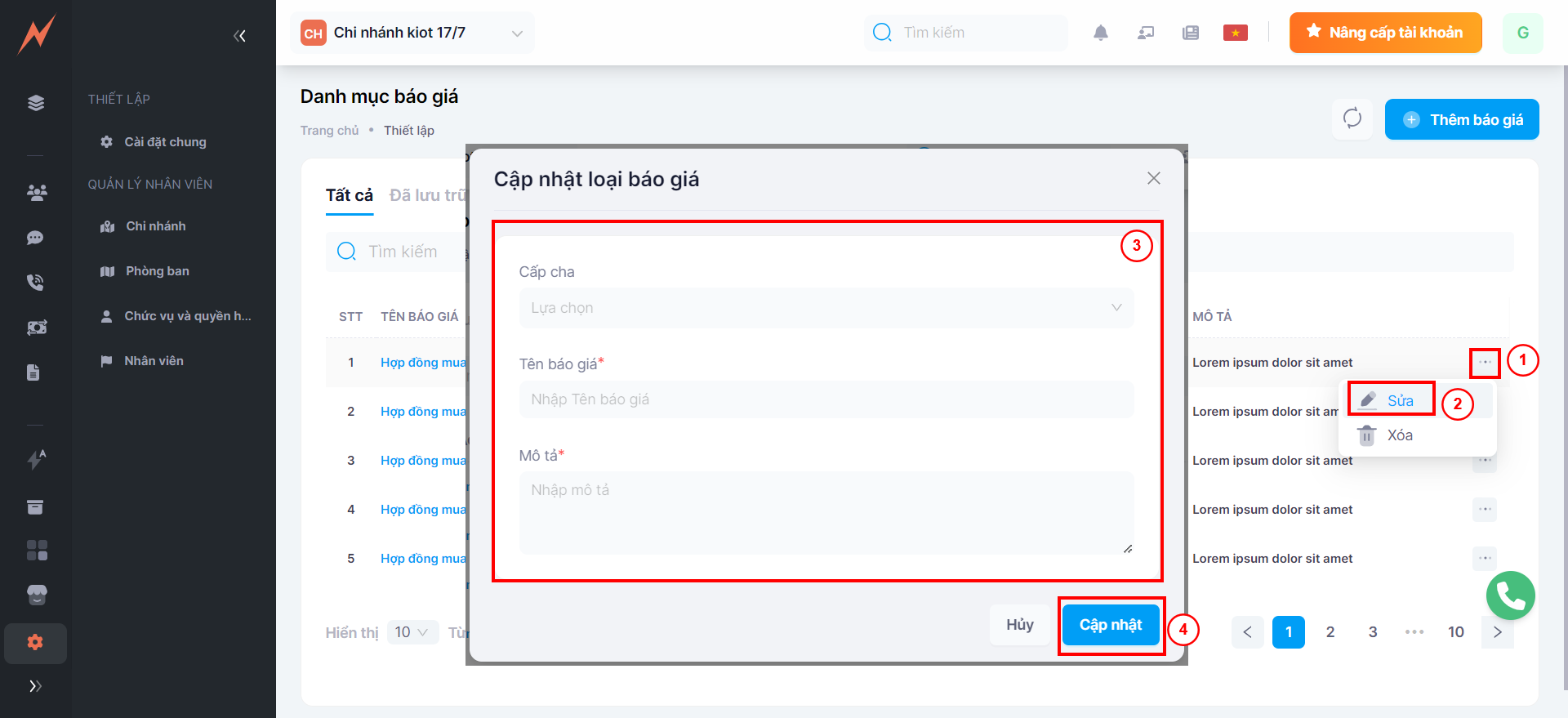
3. Delete quote
To update the quotation, please follow these steps:
Step 1: Click the three dots on the right side of the quote
Step 2: Click "Delete"
Step 3: In the delete confirmation popup, click "Delete"
4. Archived
Once the "Quote Types" are deleted, they will be archived and managed in the Archived tab after successful deletion. Users can either Restore the quote type or permanently delete it from the system.
4.1 Restore quote type
To restore the quote type, please follow these steps:
Step 1: Click the three dots on the right side of the quote
Step 2: Click "Restore"
Step 3: In the delete confirmation popup, click "Restore"
4.2 Delete permanently
To permanently delete the quote type, please follow these steps:
Step 1: Click the three dots on the right side of the quote
Step 2: Click "Delete"
Step 3: In the delete confirmation popup, click "Delete"
Last updated