Payment Cross-check
Post-print screen:

To use the payment reconciliation feature, log in to your account on the seller platform. Navigate to the "Finance" section, then select "Settled Orders" (1) -> Choose the time period for which you want to export the file (2) -> Click on "Export" (3). Once the file is ready, click download to retrieve the reconciliation file.
2. The reconciliation file will be named income and within the file there are 2 sheets: read me and sheet order details.
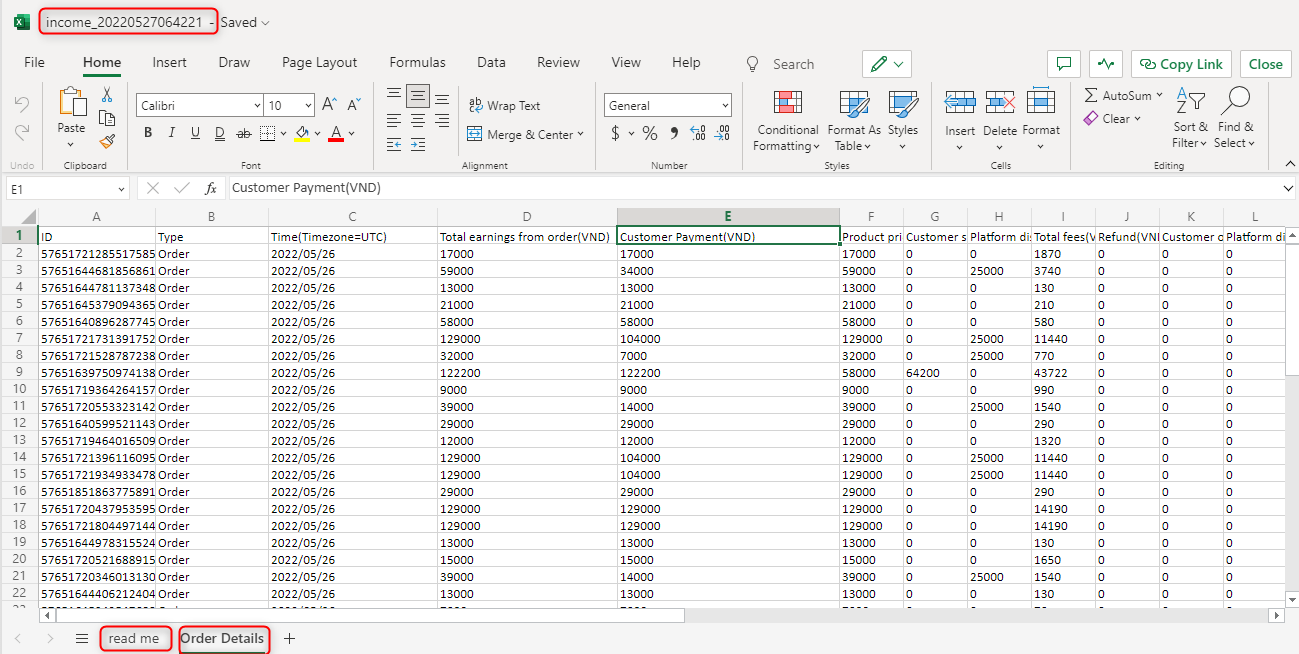
3. After downloading the file, navigate to the Payment Reconciliation view in the Nobi Pro system -> Enter the reconciliation file.

(1). Click "Cross-check"
(2). Click "Import cross-check file"
(3). Upload Cross-check file and click "Cross-check"
Last updated