Connect Channel
The tab displays a list of TikTok, Shopee, and Lazada accounts that have been connected to Nobi Pro and integrated with Nobi Chat. Here, you have various actions that help you easily link your store with the e-commerce platforms.
The Sales Channel interface is displayed as follows:

1. Shopee
First, you need to activate the Shopee channel by clicking on "Connect" on the display page.

Add New Connection
To connect Shopee to the Nobi Pro system, please follow the steps below.
Step 1: Navigate to the Sales Channel -> Connect Channel-> Select TikTok tab
Step 2: Click on Add Connection
Step 3:Enter your Shopee account information -> Click Log in
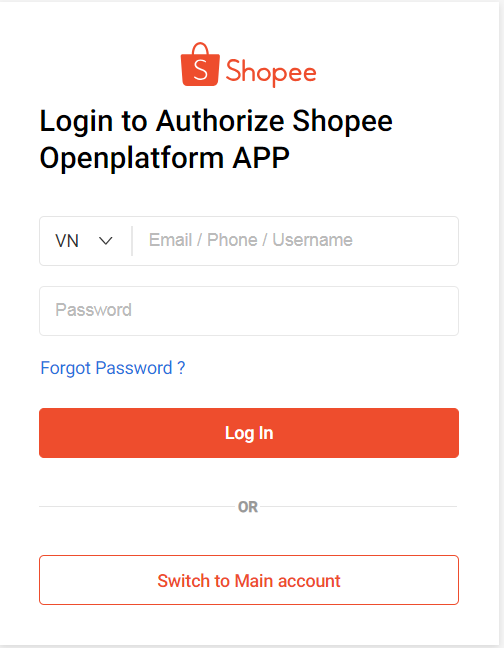
Step 4: Confirm the authorization from Shopee by clicking on Confirm Authorization.
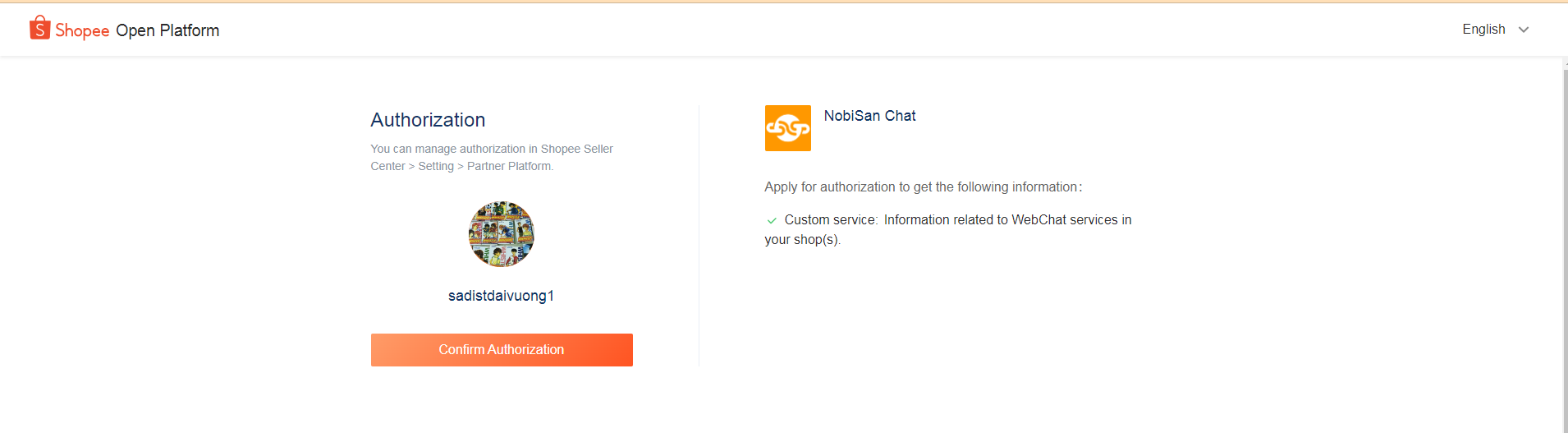
At this point, Shopee has been integrated into the Nobi Pro system. On this screen, to connect Shopee, you need to click on the "Connect" button.
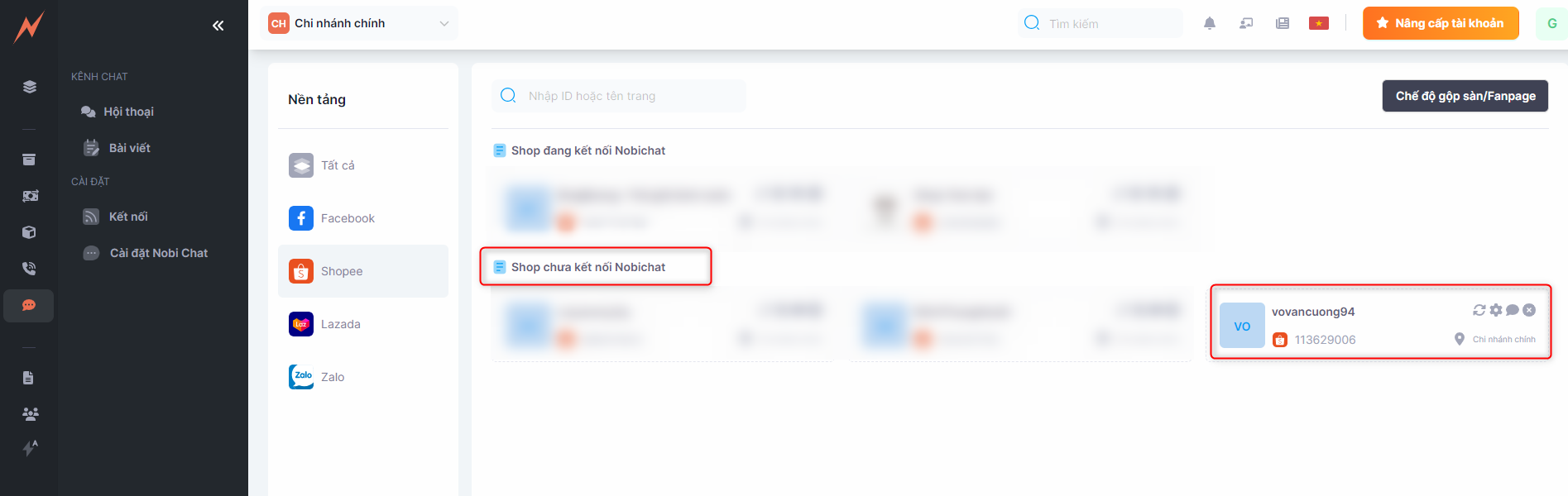
To remove Shopee from the system, simply click on the (X) button located behind each store.
2. Lazada
The interface for the Lazada connection channel is displayed as follows:

To connect Lazada to the Nobi Pro system, please follow the steps below.
Step 1: Navigate to the Sales Channel -> Connect Channel -> Select TikTok tab
Step 2: Click on Add Connection
Step 3: Enter your Lazada account information -> Click Login
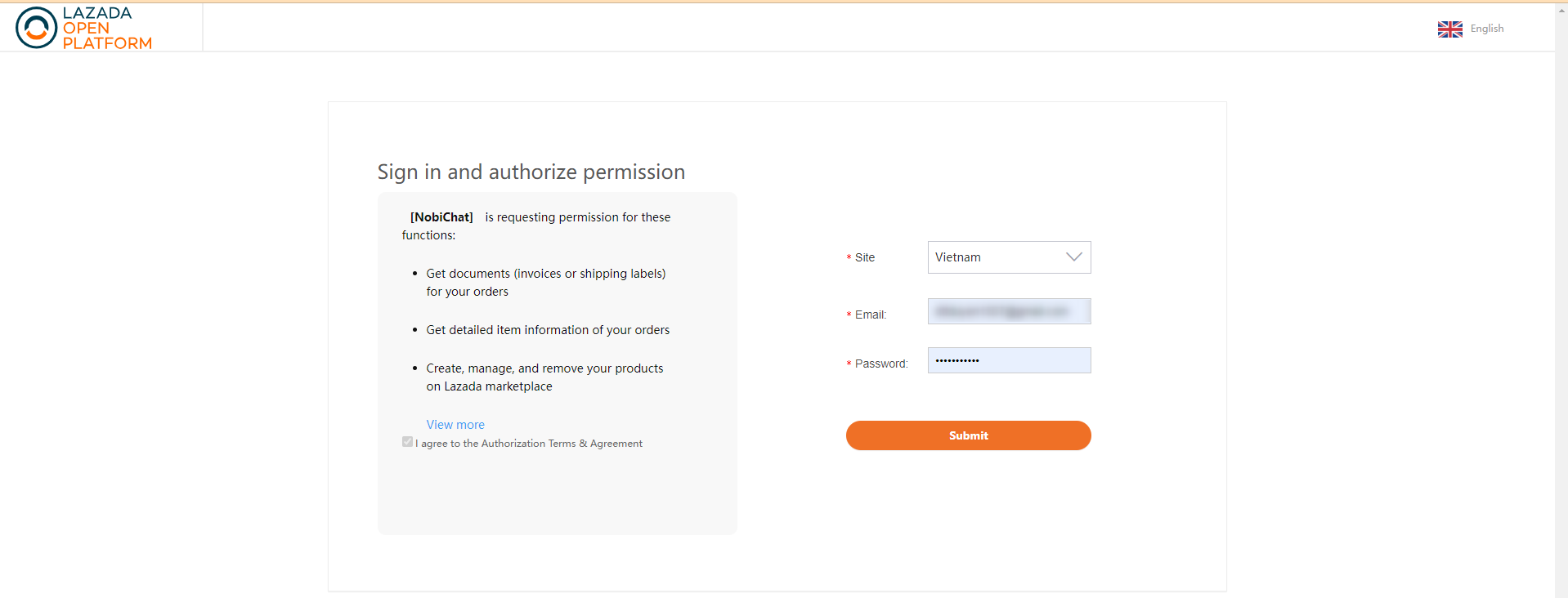
Lazada is now connected to the Nobi Pro system. On this screen, to link Lazada to Nobi Chat, you need to click on the "Connect" button.
To remove a Lazada Shop from the system, simply press the (X) button next to each Shop.
3. Tiktok
The interface for the Lazada connection channel is displayed as follows:

To connect TikTok to the Nobi Pro system, please follow the steps outlined below.
Step 1: Navigate to the Sales Channel -> Connect Channel -> Select TikTok tab
Step 2: Click on Add Connection
Step 3: Enter your TikTok account information -> Click Login

Tiktok is now connected to the Nobi Pro system. On this screen, to link Tiktok to Nobi Chat, you need to click on the "Connect" button.
To remove a Tiktok Shop from the system, simply press the (X) button next to each Shop.
Last updated