Cancellation slip
The Nobi Pro system integrates the feature of managing the export and cancellation of orders carried out by system users.
At the Nobi Pro admin page, to set up and manage goods return notes, go to Products -> Cancellation slip
The interface will be displayed as shown in the image below.

I. Create cancellation slip
To add a new voucher, at the Phiếu xuất hủy interface, please follow these steps:
Step 1: Click "Create cancellation slip"

Step 2: In the new form, fill in all the information.
Step 3: Click button "Create"

II. Edit Voucher
In the management interface, to cancel the cancellation voucher, please follow these steps:
Step 1: Click on three dot to the right of the voucher -> click "Edit"
Step 2: Change information
Step 3: Click "Save"
III. Cancle Voucher
In the interface for managing cancellation export vouchers, to cancel a cancellation export voucher, please follow these steps:
Step 1: Click on three dot to the right of the voucher -> Click "Cancle Voucher "
Bước 2: Click button "Agree"

IV. Export Excel File
There are 2 ways to export an excel file.
Method 1: "Export Excel according to filter results" will be performed as shown below:
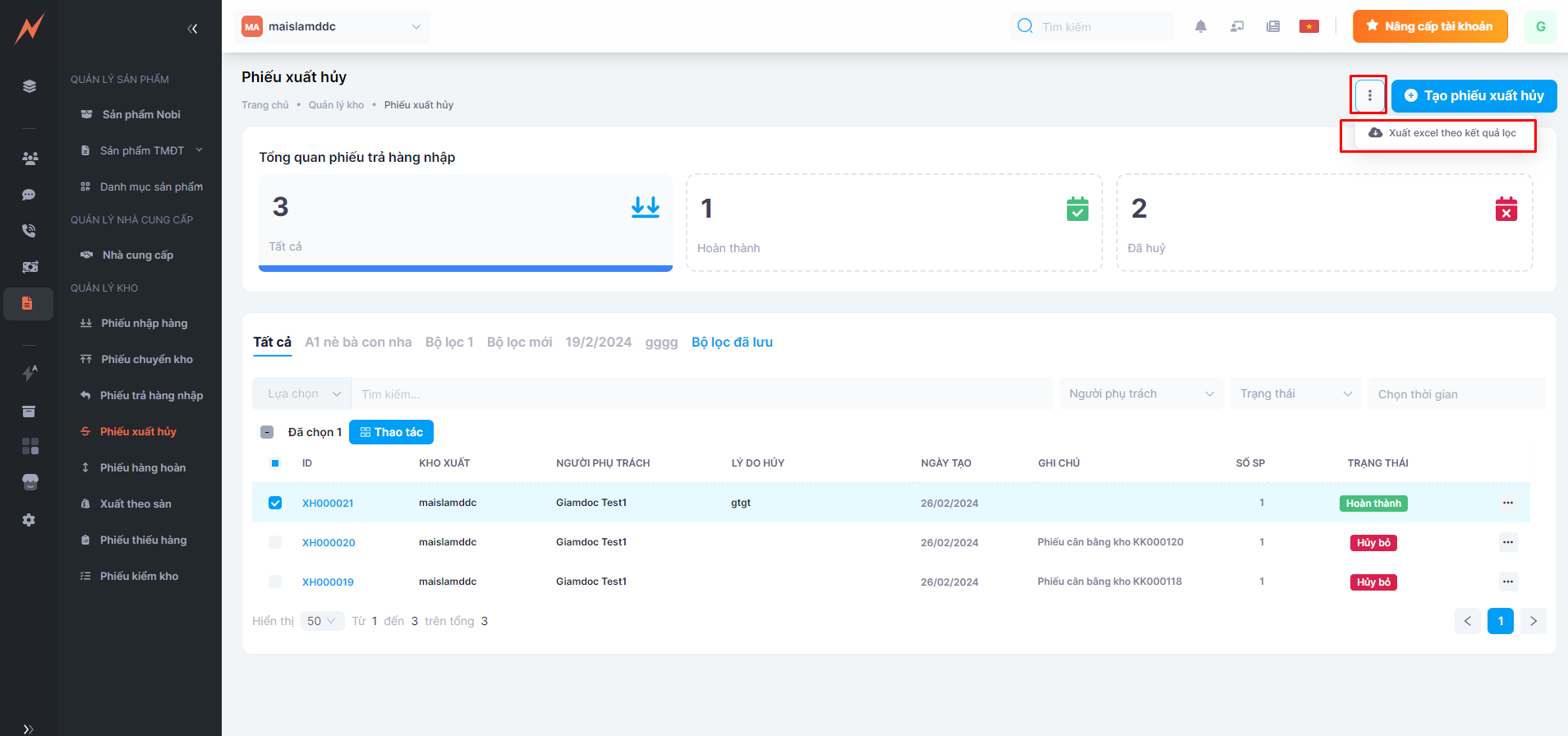
Method 2: "Expord selected excel order ", will be performed as shown below:

V. Print Voucher
On the invoice list management page, you perform the following steps:
Step 1: Select voucher
Step 2: Click button "Tools"
Step 3: Click "Print invoices list"

Last updated