Form Web đăng kí
The web registration form is a feature that helps you create a sign-up form on Nobi Pro. You can send the form's embed code to customers, and when they sign up, the information will automatically be saved into the system.
To set up and manage forms, in the Nobi Pro admin page you need to go to Setup -> General Settings -> Nobi Marketing -> Web Registration Form
1. Add new registration form
To add a new customer registration form, please follow these steps in the form management interface:
Step 1: Click "Add Form Web"
Step 2: The registration form is displayed, enter information into the form. Note that fields marked with an asterisk (*) are mandatory.
Step 3: Drag and drop the fields you want to display on the form
Step 4: Click "Save Form"
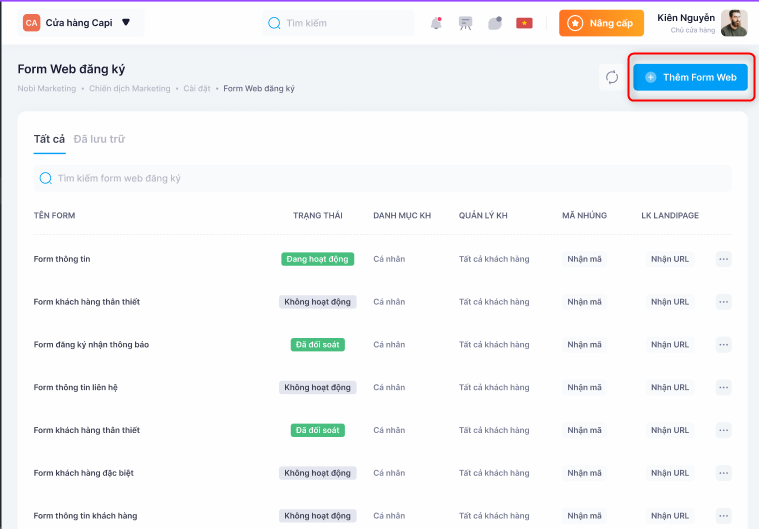
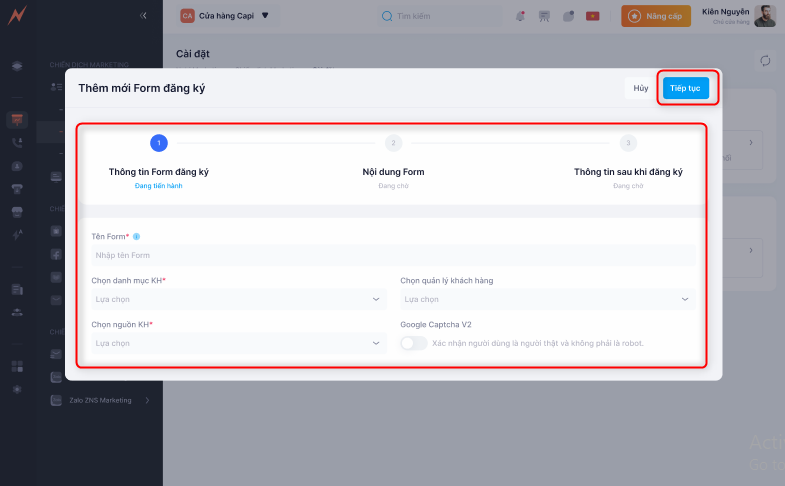
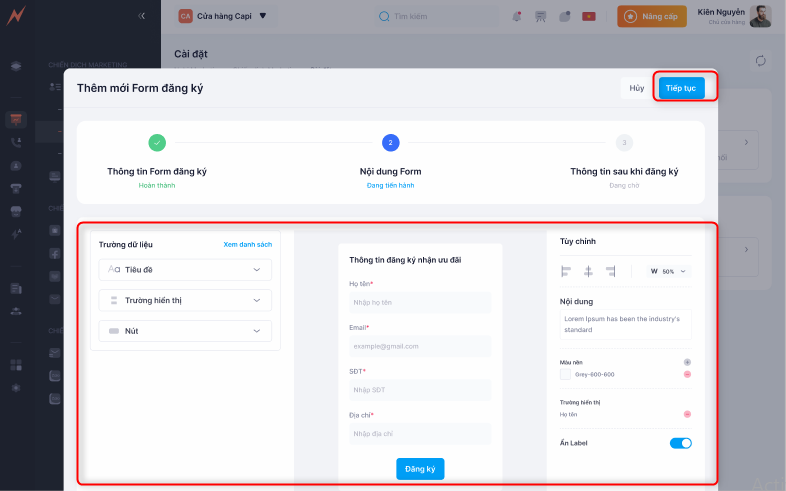
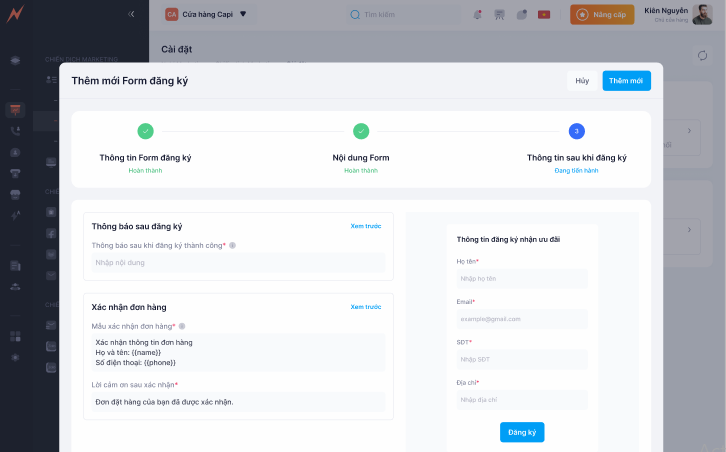
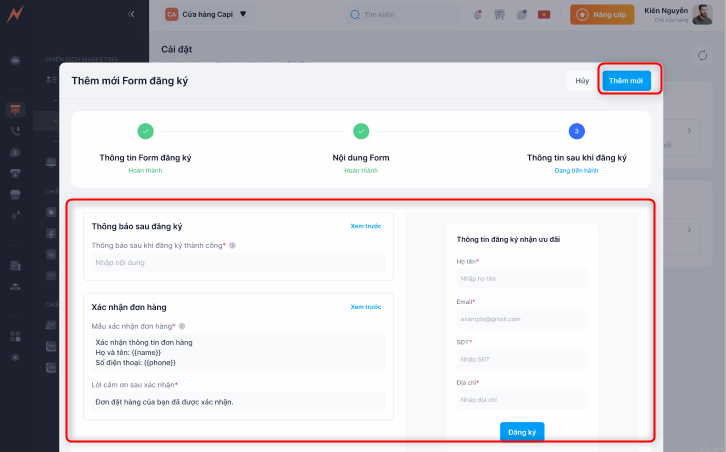
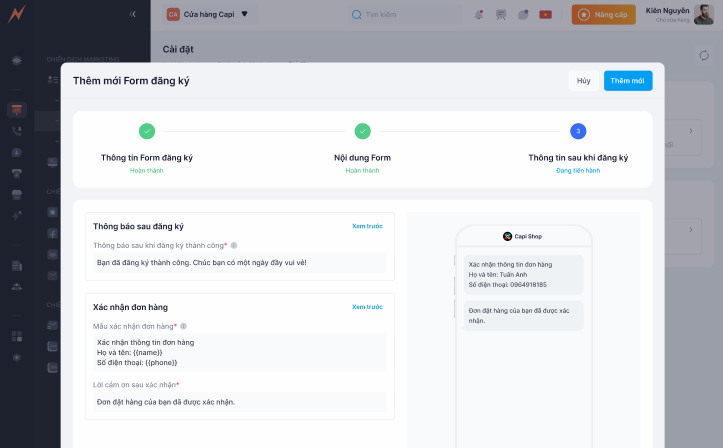
2. Update registration form
At the form group list screen, to update a form:
Step 1: Click on the three dots on the right side of the form
Step 2: Click "Modify" -> A form will be displayed
Step 3: Update form information
Step 4: Click "Update"
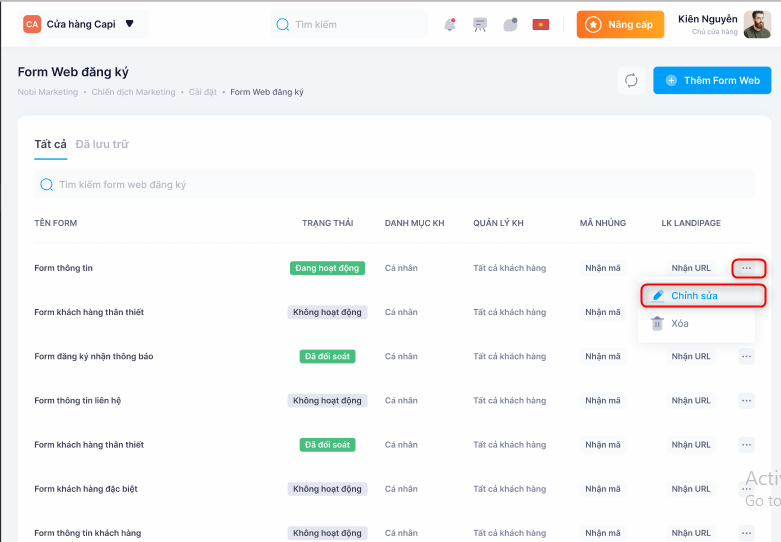
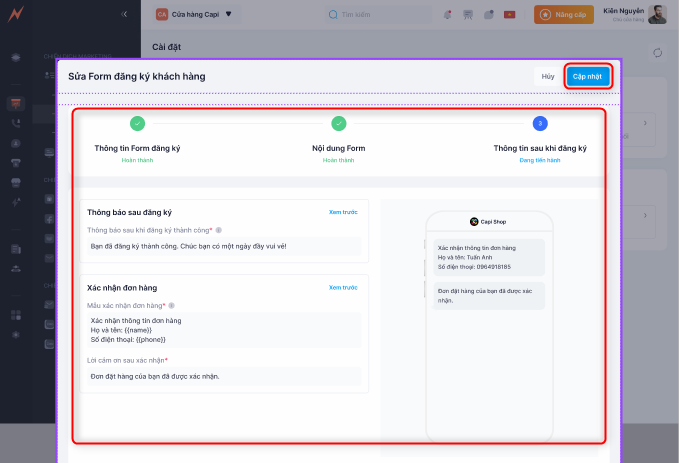
3. Delete web registration form
At the form group list screen, to delete a form:
Step 1: Click on the three dots on the right side of the form
Step 2: Click "Delete" -> A form will be displayed
Step 3: Click "Yes"
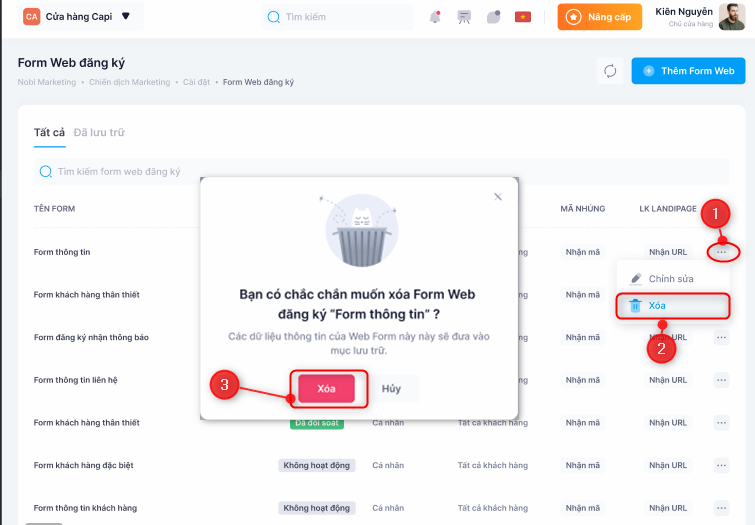
Last updated