Setting
Here, you can configure the outcomes associated with each task of the lead.
After you have the tasks and outcomes, now you should set up the appropriate results for each task to easily manage the lead list in the system.
After you have the tasks and outcomes, now you should set up the appropriate results for each task to easily manage the lead list in the system.
1. Setting Tasks / Results
First, you need to go to the settings tab, the display interface looks like the image below.
Step 1: Select the task you want to configure
Step 2: Click "Establish" -> Establish Form Displayed.
Step 3: Results: Select the outcome that corresponds to the task above (Results are displayed in a list format based on the settings you have configured in the results tab).
Step 4: Next Task: Select the task to be executed following Task 1 (Note: If the outcome of Task 1 is success/failure, there will be no subsequent task).
Step 5: Select the time to execute the subsequent task following Task 1 (Enter the number of days in the first field, hours in the second field, and minutes in the third field).
Step 6 : Click Establish
At step 3, if the result is not already on the list, you can click on the box with the plus sign (+) on the right to add a new entry.
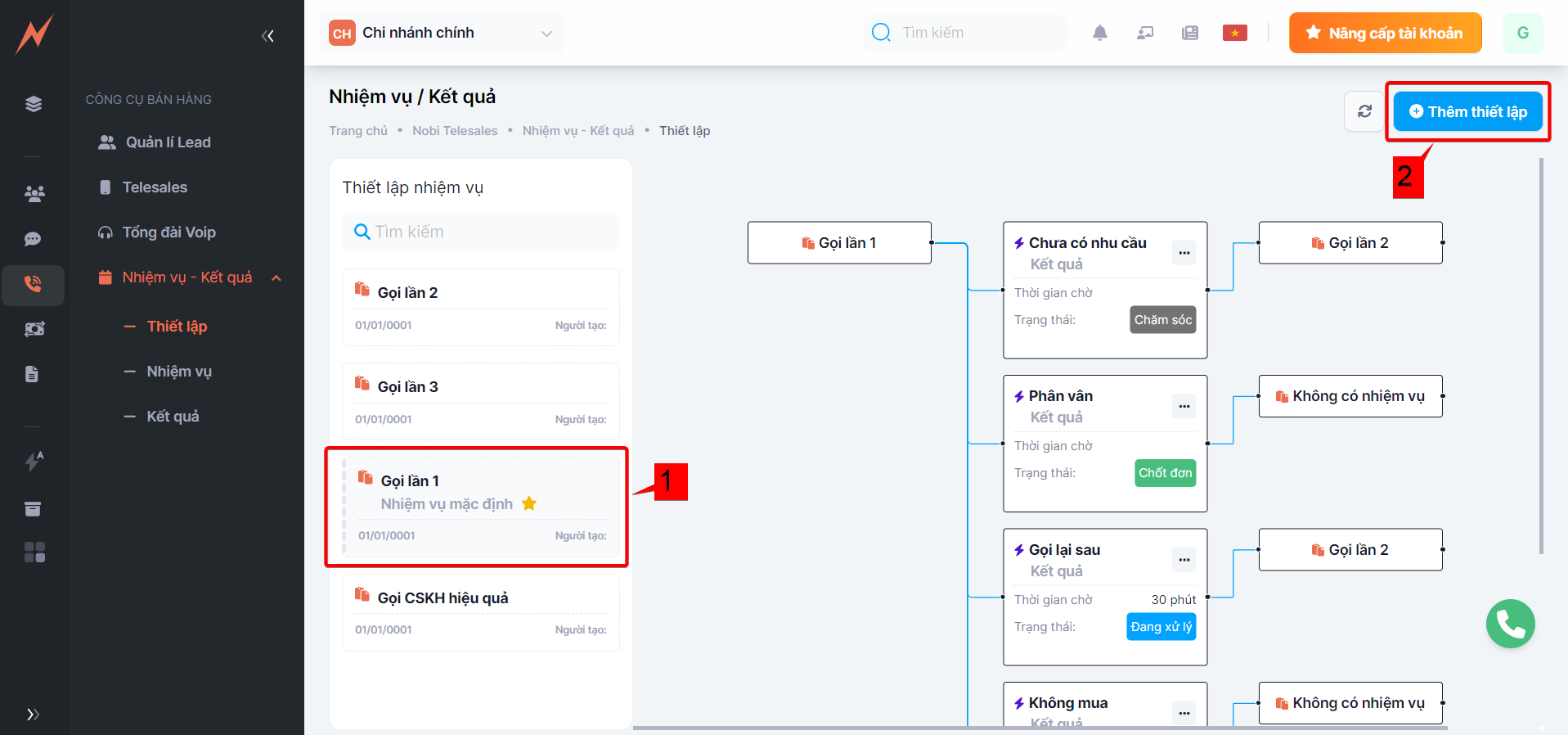
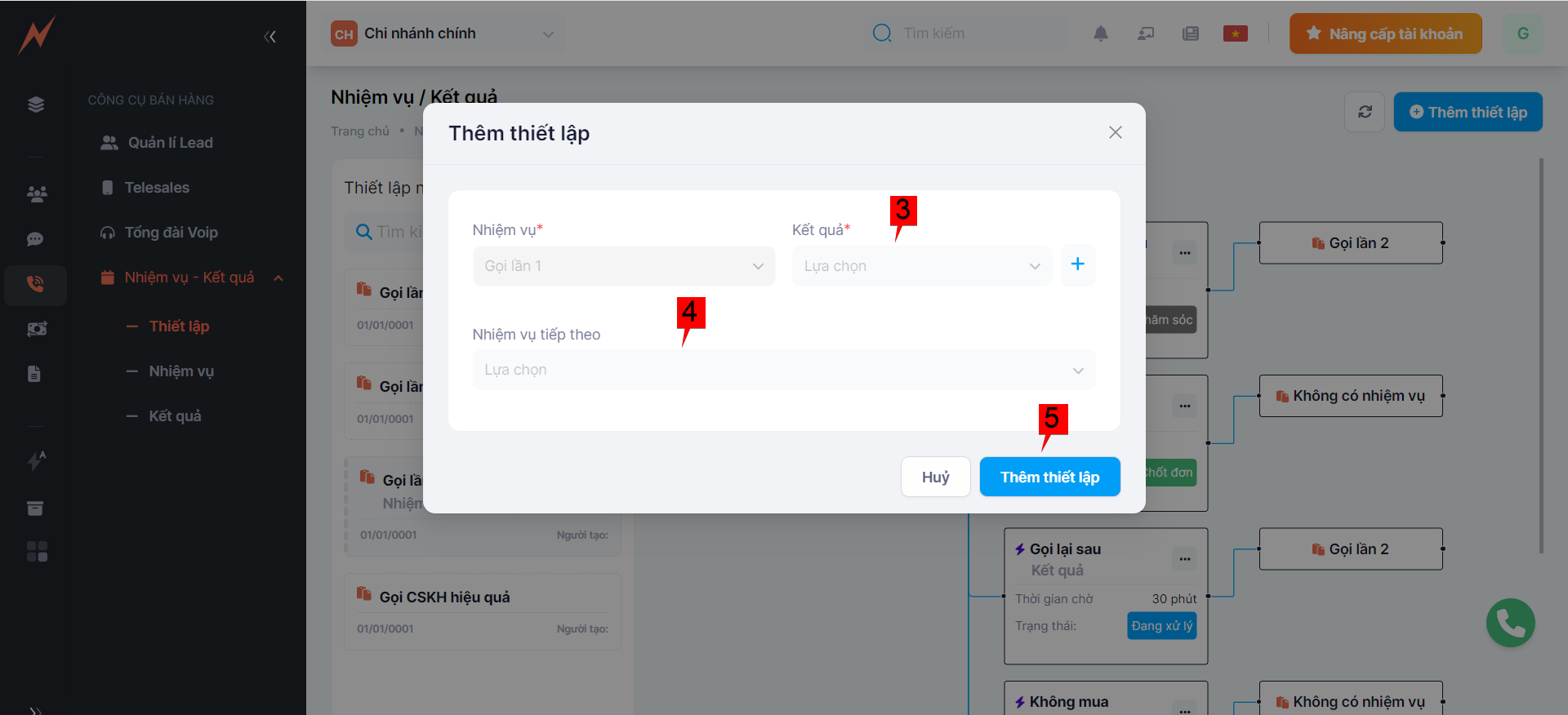
With the task/result configuration created, you can rearrange, update, or delete that setup.
2. Update Settings
To update the task/result settings, from the configured list, please follow these steps:
Step 1: Select the task to update
Step 2: Click on the three-dot icon to the right of the task result you wish to update.
Step 3: Click "Edit" -> Update form appears.
Bước 4: Enter information
Bước 5: Save
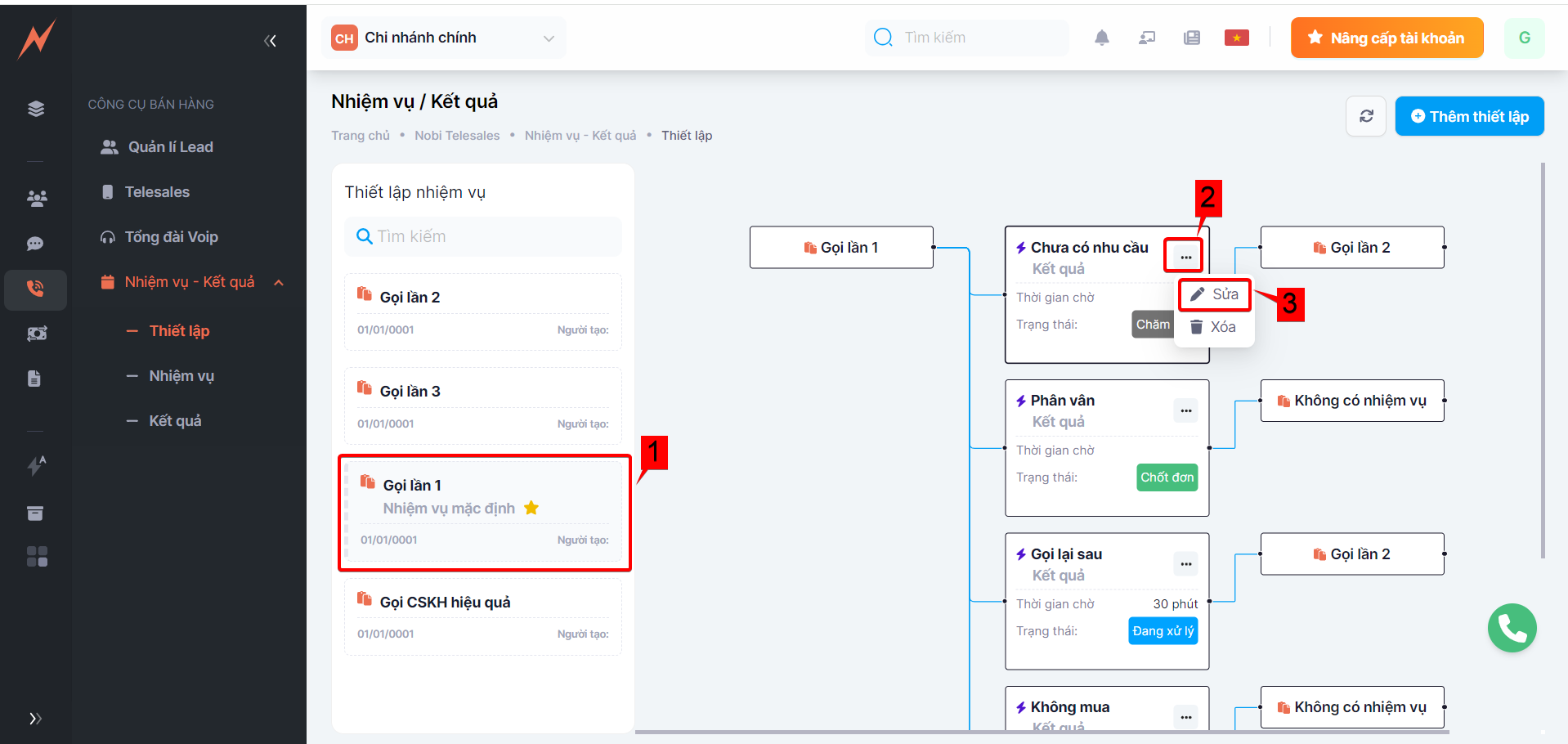
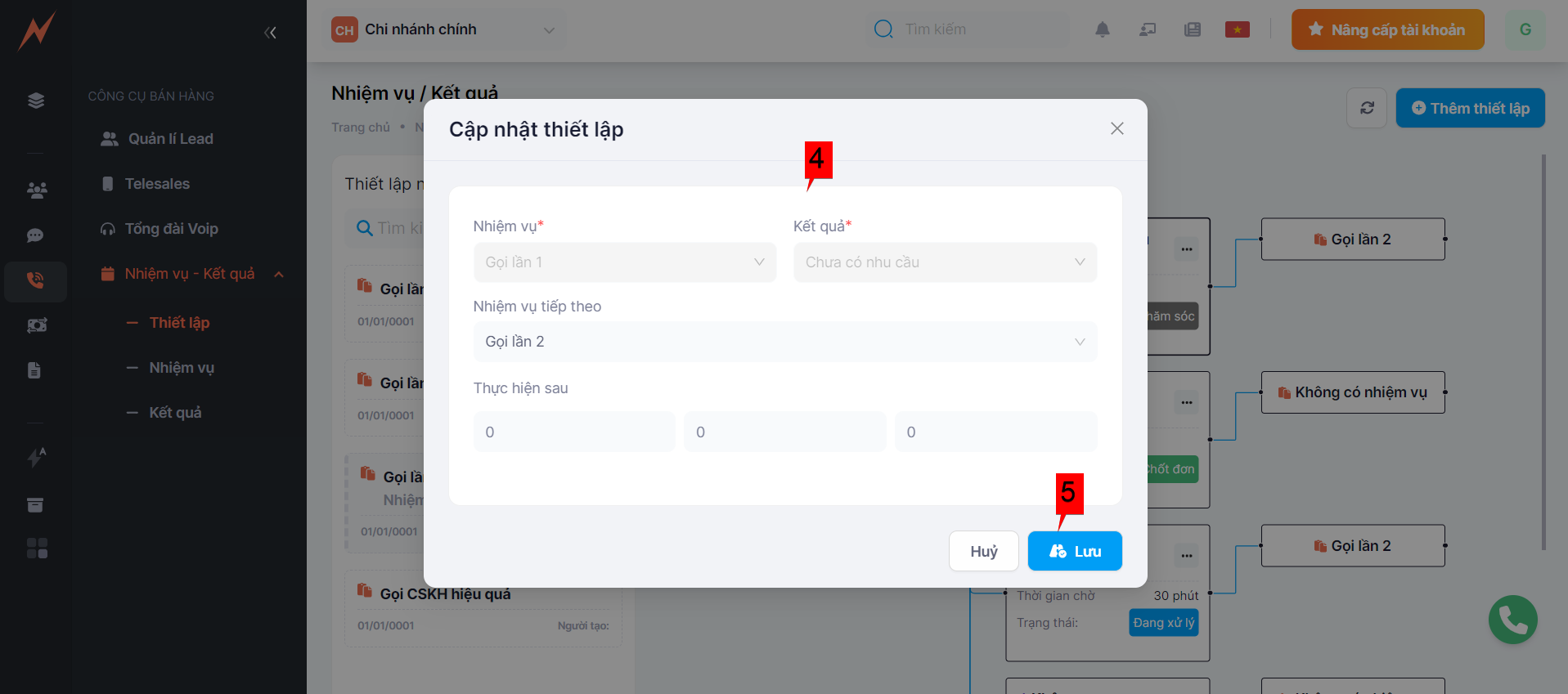
3. Delete Setting
To delete the task/result settings, from the configured list, please follow these steps:
Step 1: Select the result to update
Step 2: Click on the three-dot icon to the right of the task result you wish to delete.
Step 3: Click "Delete"
Step 4: Click "Delete" on the confirmation screen Delete setup
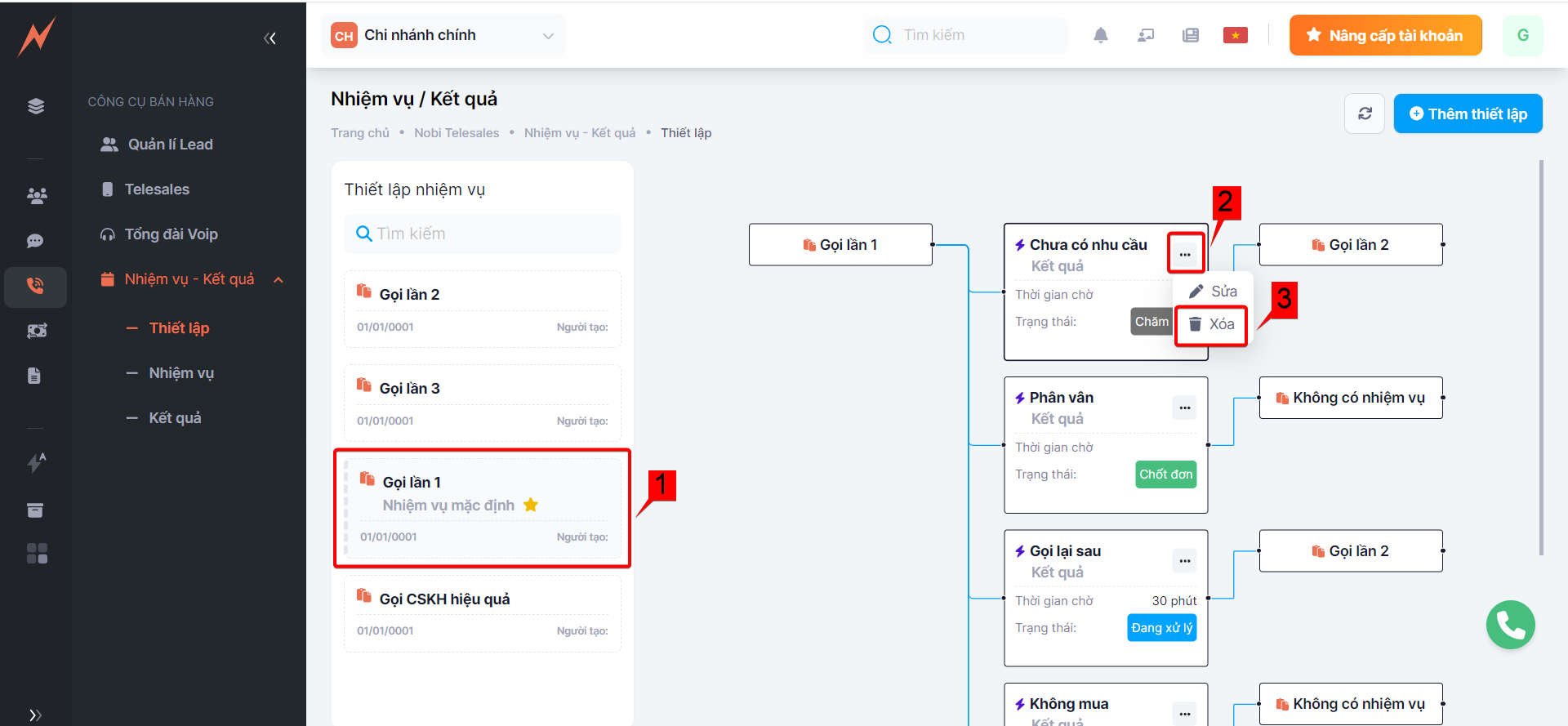
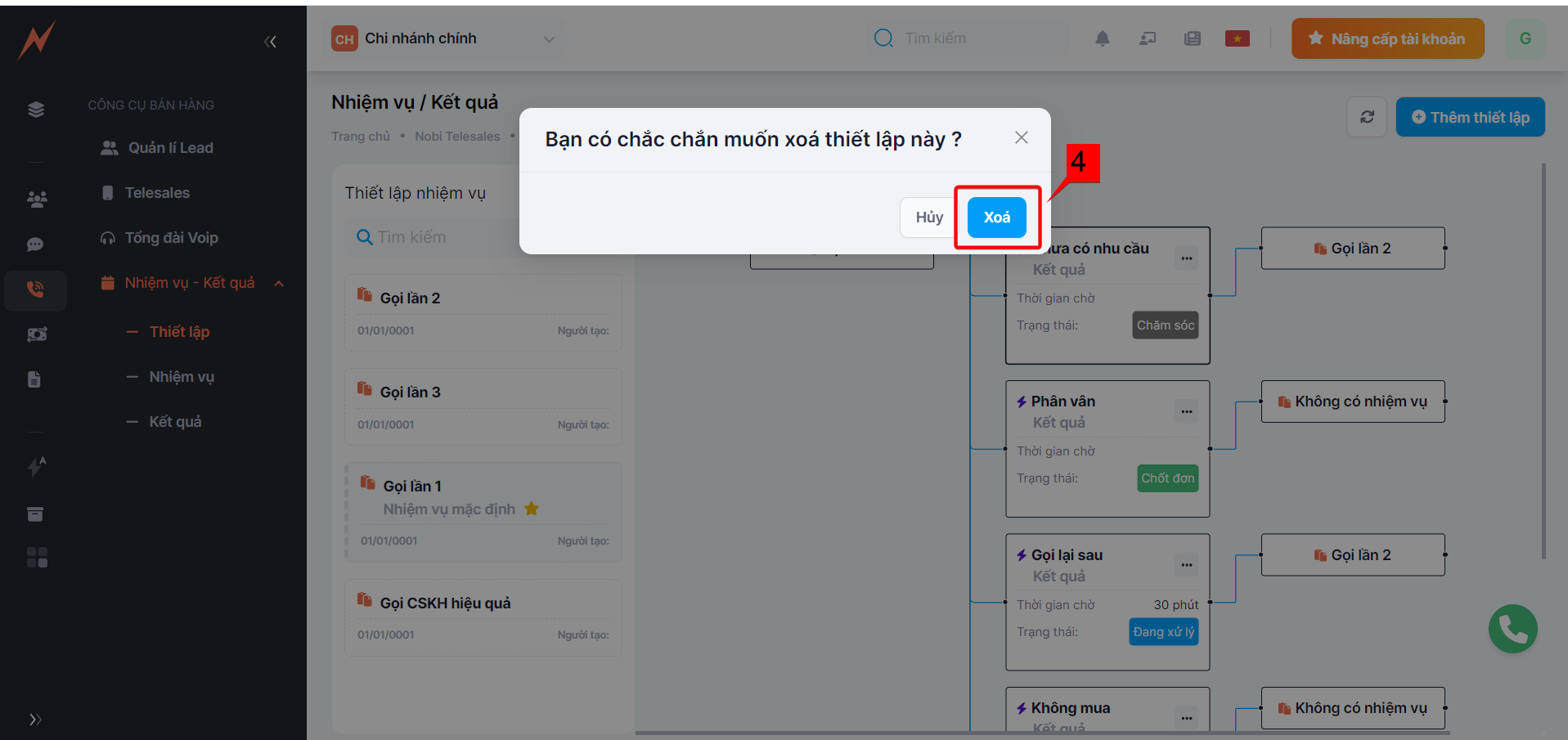
Last updated