To connect your Fanpage to the Nobi Pro system, please follow the instructions below.
Step 1: Access to Nobi Chat -> Connect -> Click tab Facebook
Step 2: Click Add Connection

Step 3: Choose to continue with FB account -> Select Fanpage -> Click Next
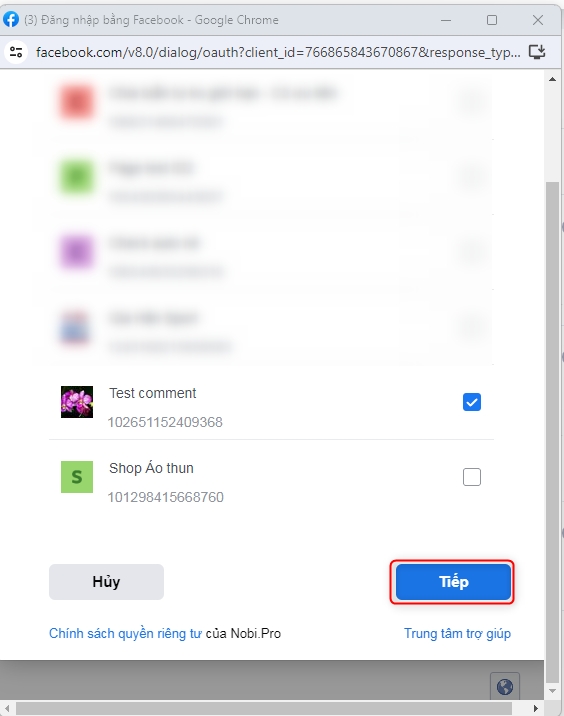
Step 4: Select the Fanpage permissions to allow Nobi.Pro to operate -> Then click DONE.
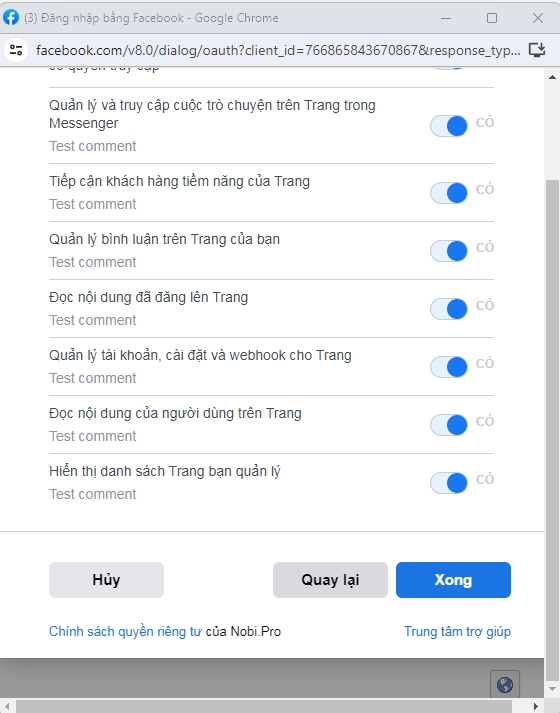
Step 5: Click OK
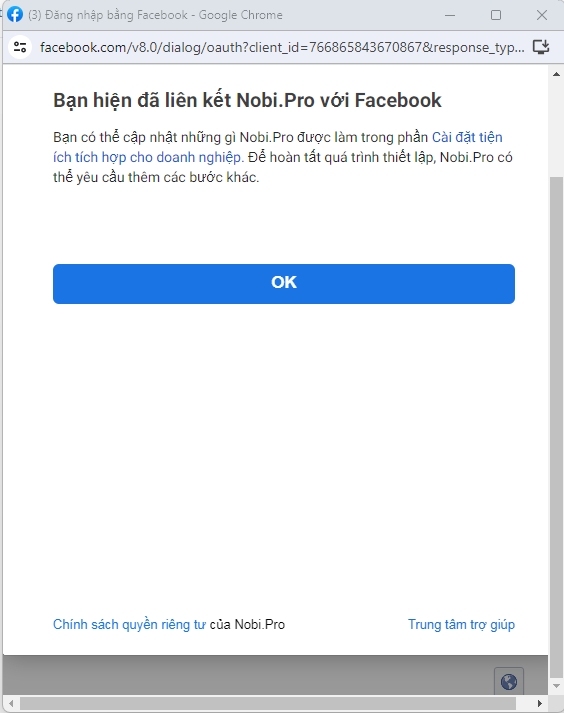
At this moment, the fanpage has been connected to the Nobi Pro system. On this screen, to connect the fanpage to Nobi Chat, you need to click on the "Connect Chat" button.
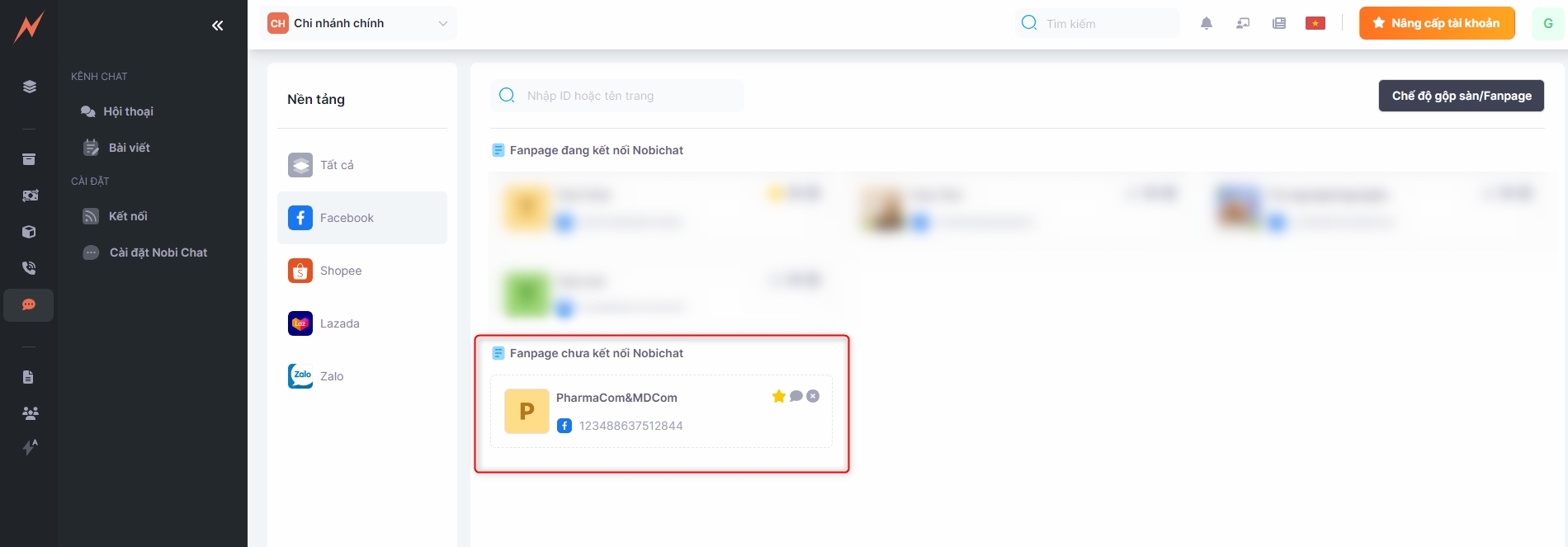
To remove a Fanpage from the system, you just need to click on the (X) button next to each Fanpage.
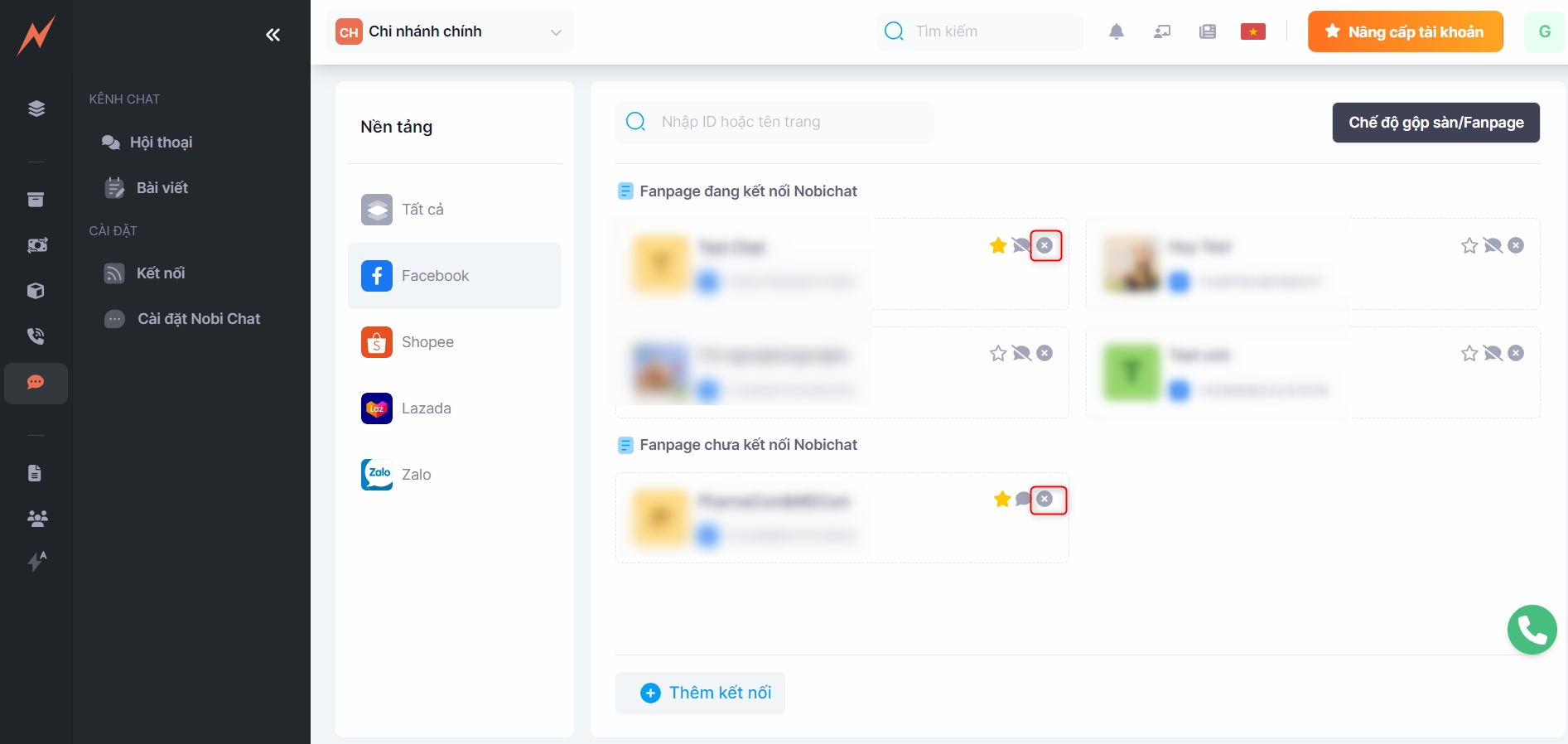
Last updated