Product portfolio
The Nobi product catalog will include both fixed categories and other categories. Operations such as adding, editing, and deleting can only be performed in the "Other" category. The fixed categories,
1. Add subcategory
Step 1: Click category Other
Step 2: Click button " Add new category"

Step 3: Click "Thêm danh mục mới" ở danh mục cấp 2 hoặc cấp 3

Step 4: Fill in all the required information -> click button "Create"

2. Edit Category
Step 1: At the screen, click on the "expand" icon -> click on "Edit"
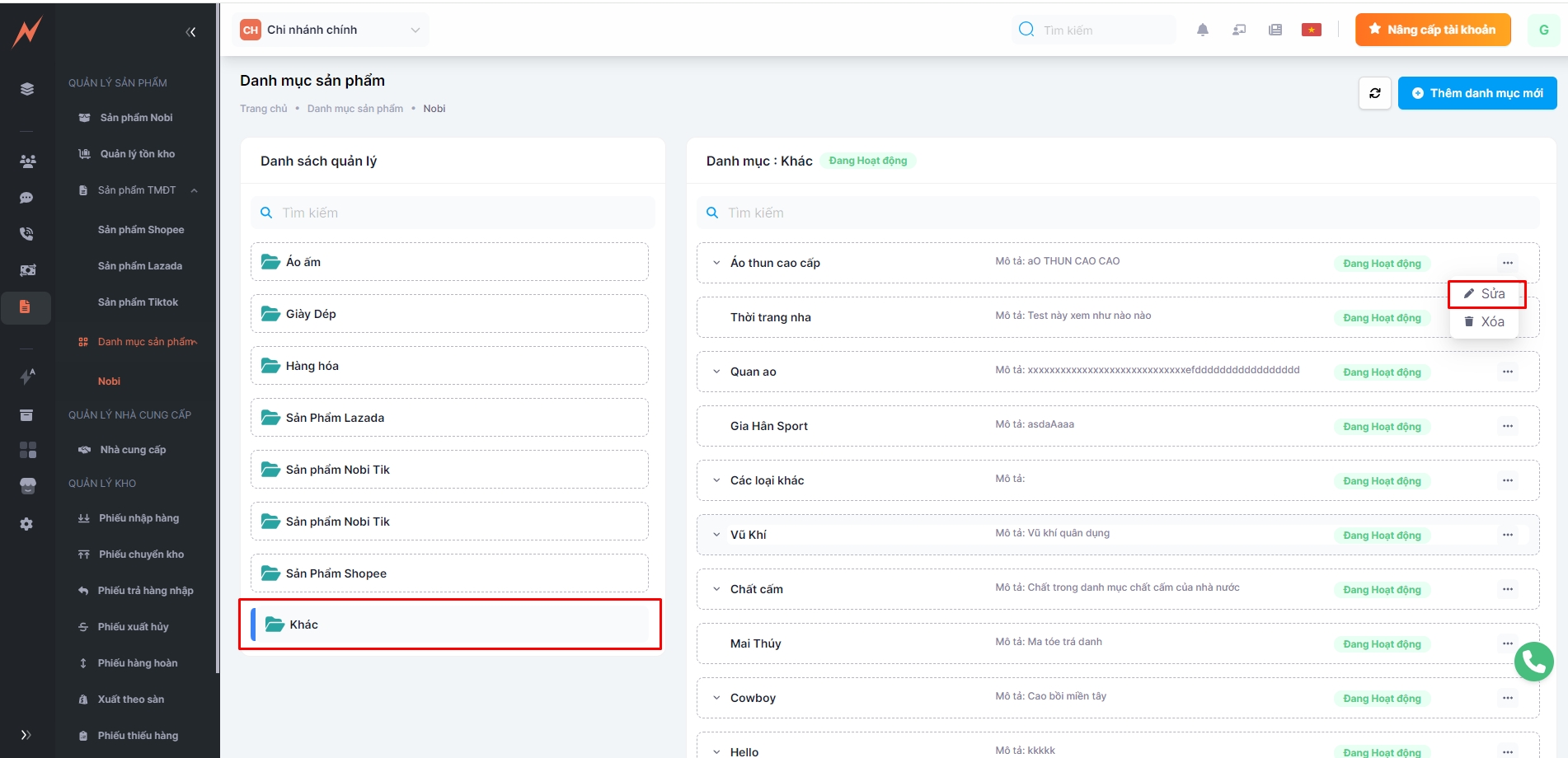
Step 2: In the edit view, change the information that needs to be edited and click the "OK" button.
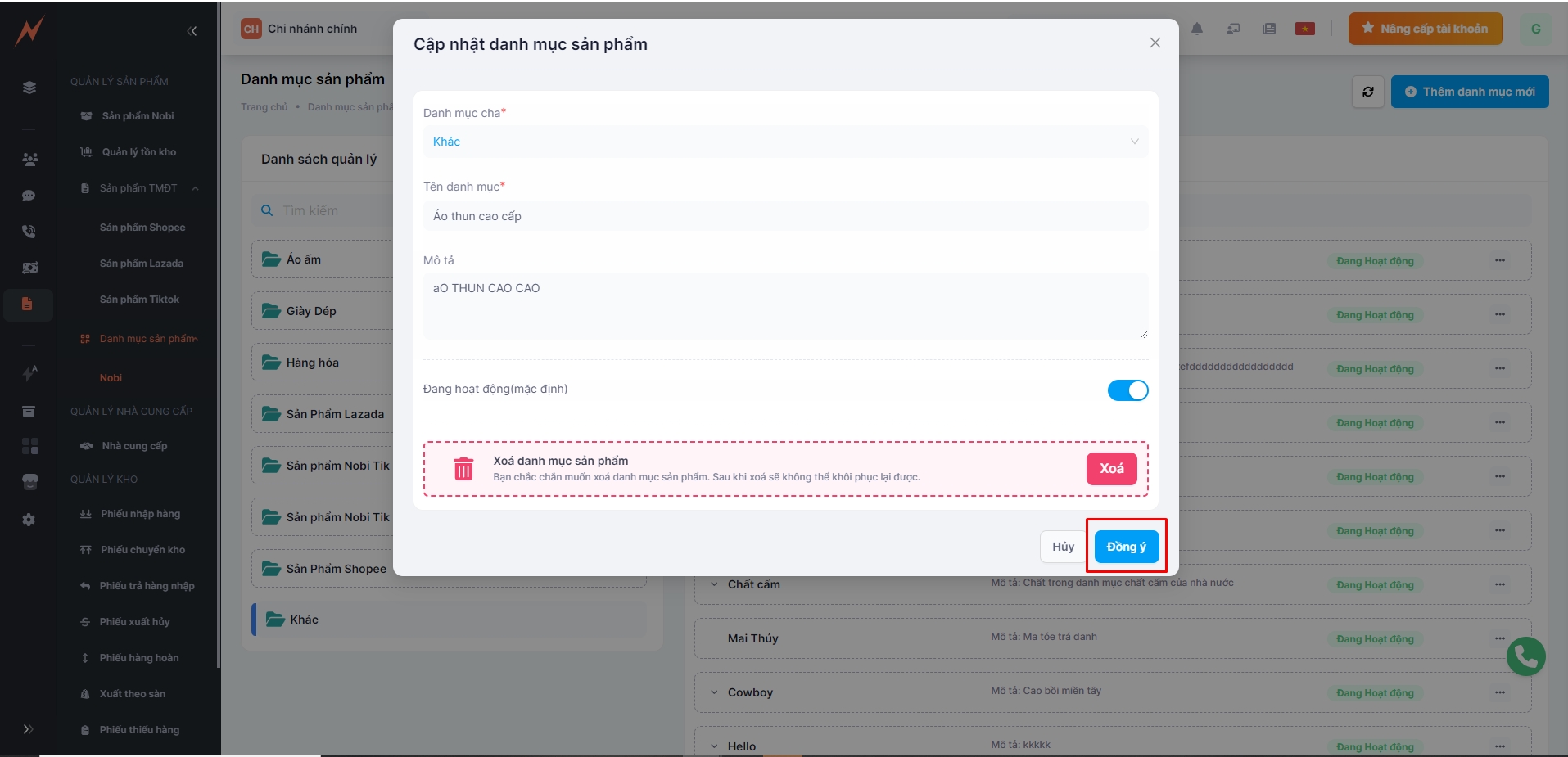
=> Saved changes will be updated in the display list.
3. Delete Category
There are two methods to delete a category, and the prerequisite for deletion is that the category must not be associated with any products.
Method 1: Select delete category from the external list view.
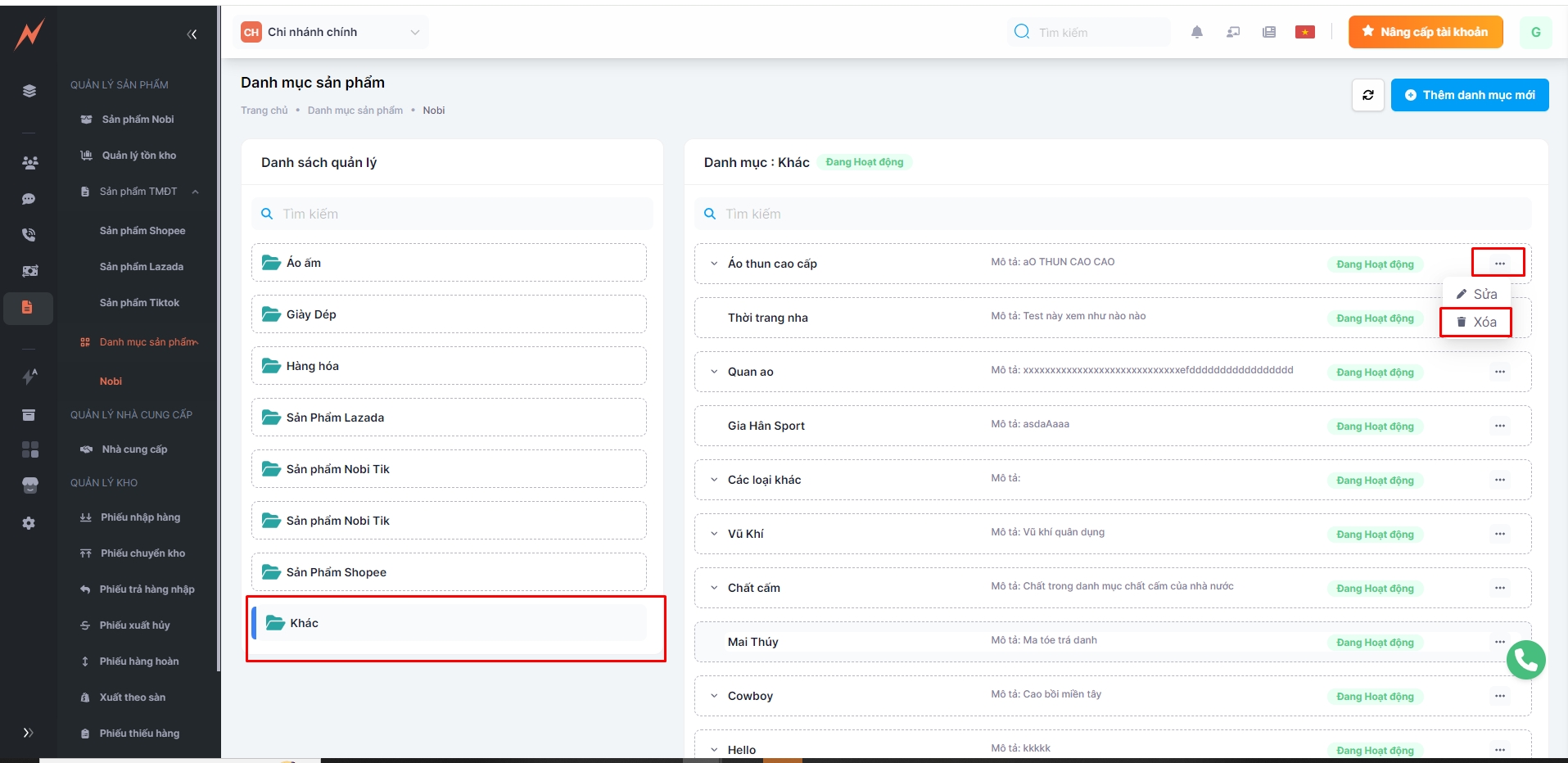
Method 2: Go to the category edit view -> select delete category.
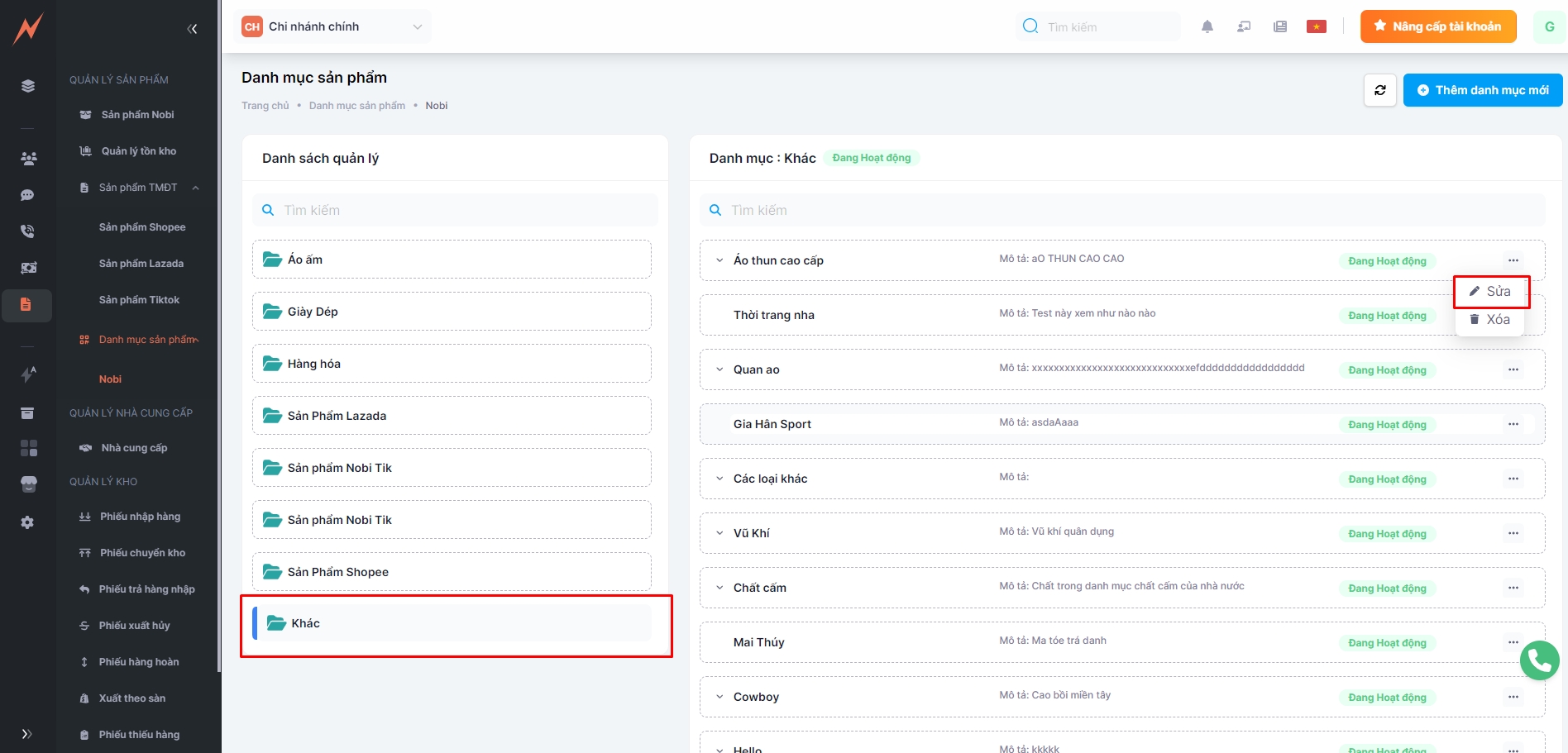
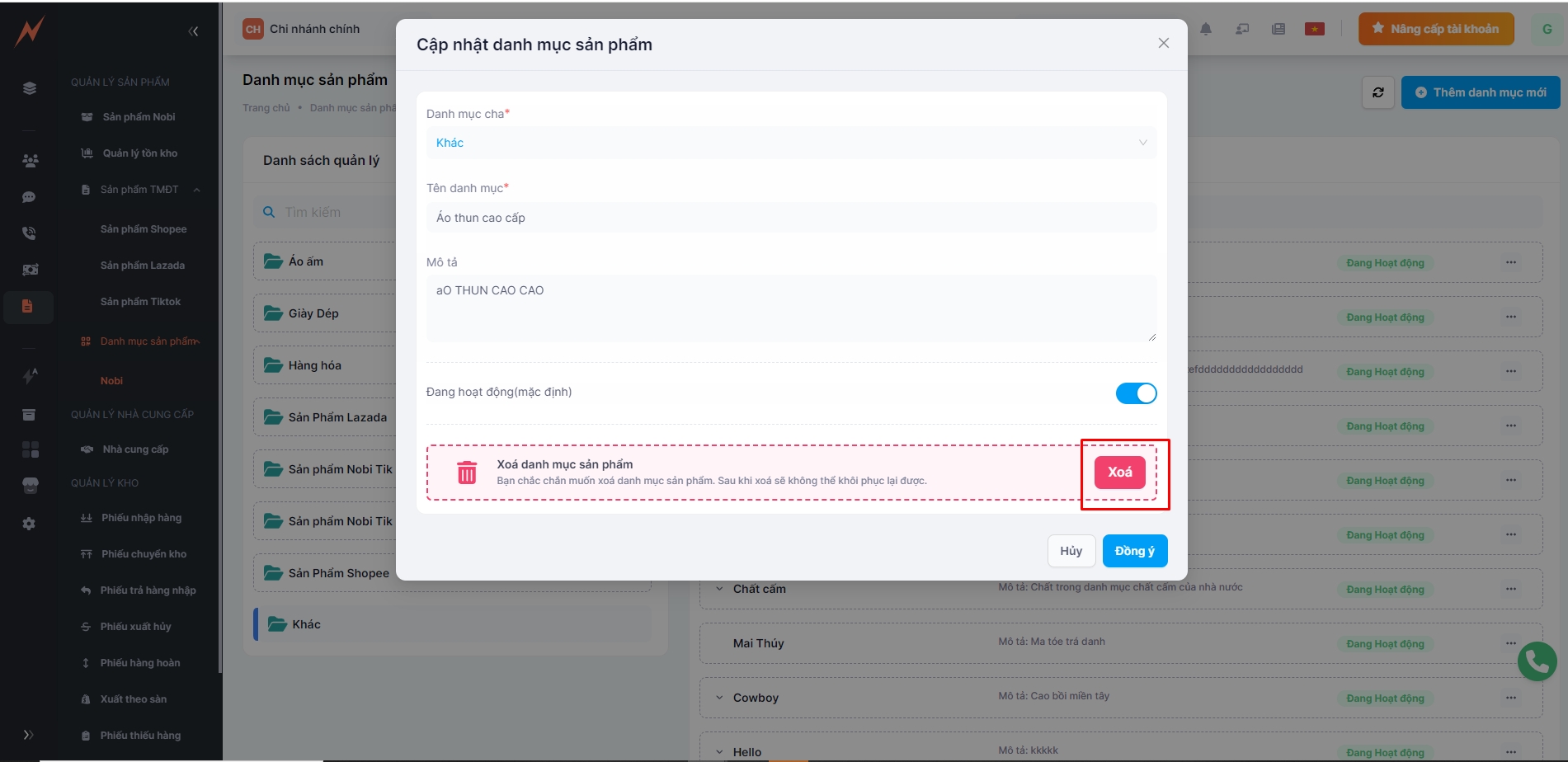
Last updated